Make AI Content Sound Human: Tips for Natural Tone and Voice
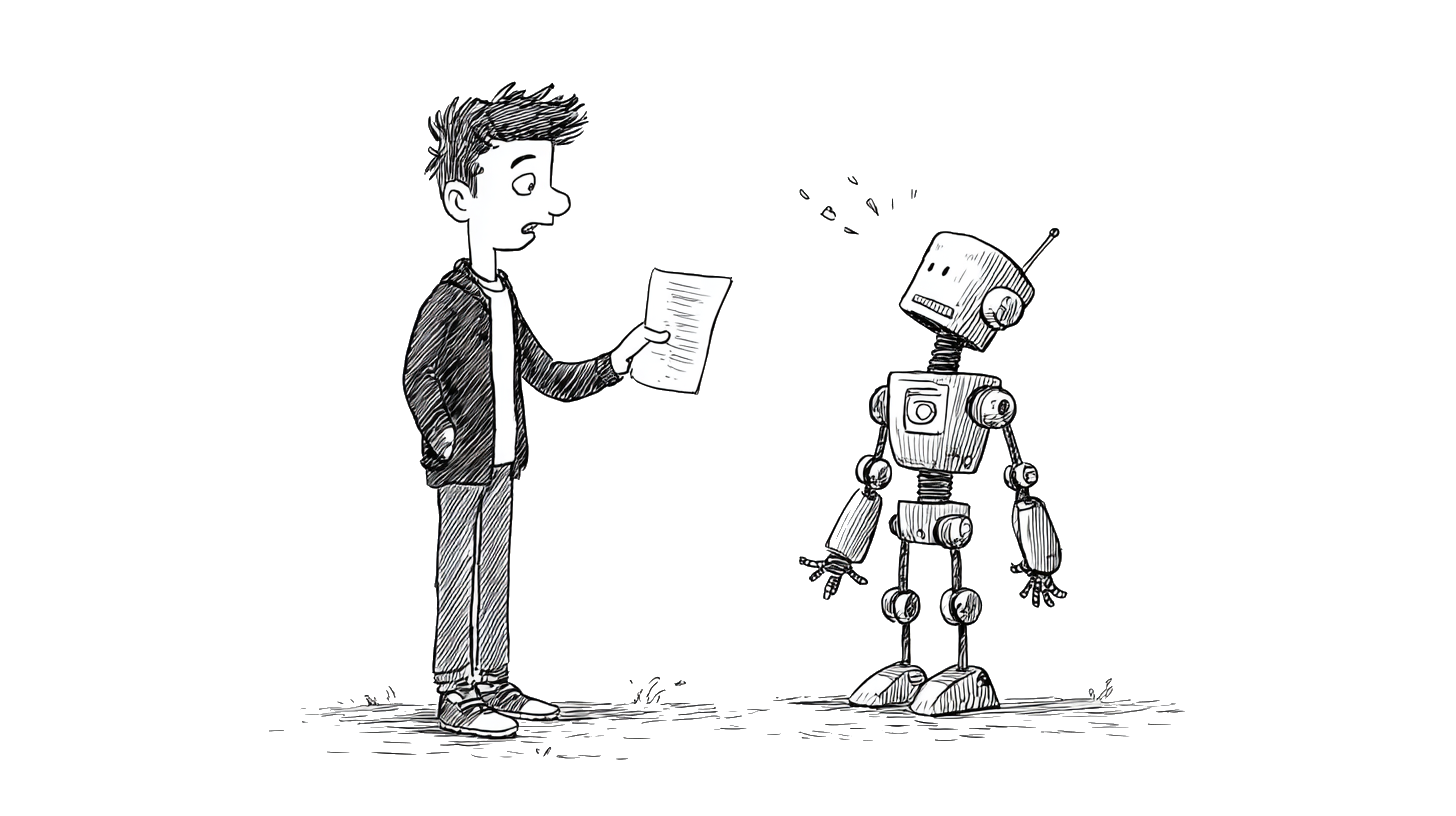
TL;DR
- AI writing often reads robotic: vague, repetitive, and overly neutral.
- Fix it with intentional prompts, a five‑minute human edit checklist, and pattern surgery to add specifics, anecdotes, and varied rhythm.
- The five‑step workflow reliably turns model drafts into founder‑sounding posts that drive engagement.
- Action: generate five intros with the blog prompt, apply the checklist to each, then run a quick A/B or perception test.
Why AI often trips over the phrase "human"
AI models were trained to be broadly useful, not to audition for open‑mic night. The result: safe generalities, even rhythms, and a bias toward neutrality. That’s useful for correctness, less useful for charisma. Common causes of robotic phrasing include:
- Over-generalization: vague claims that sound impressive but mean little.
- Predictable lead-ins: “It is important to note…” and “In this article, we will…”—>the small talk of corporate prose.
- Repetition and parallel phrasing: models like patterns; when they find one, they overuse it.
- Lack of specifics: no numbers, anecdotes, sensory detail or tiny embarrassments that make humans real.
These patterns are catalogued in voice-and-tone work like Mailchimp’s approach to personality and style, which shows that mapping traits to concrete dos and don’ts is easier to act on than abstract advice. See Mailchimp's voice-and-tone resource.
Humor or a small, honest mistake, deliberately left in, signals humanity faster than a thousand carefully optimised sentences.
How to avoid robotic phrasing in AI: a compact mindset
Before prompts and edits, adopt these beliefs as policy:
- Aim for specificity over generic safety. A concrete detail beats a neutral sentence.
- Embrace imperfection. Human writers leave in small flaws that signal honesty.
- Favor voice markers (anecdotes, metaphors, short sentences) that break the model’s evenness.
These mental shifts change how pros prompt and how editors decide what to keep and cut.
A five-step workflow to make AI content sound human
This is a practical, repeatable workflow that teams can use to turn model output into founder‑sounding posts and readable blog drafts.
Step 1: Prompt intentionally (don’t guess)
Good prompts include: desired audience, desired voice, concrete examples of tone, constraints (length, format), and a short list of phrases to avoid. Add a short example of a sentence that matches the desired voice.
Template (blog intro):
Template (LinkedIn post):
Prompting note: tell the model to avoid common robotic constructions. That simple instruction nudges phrasing away from the most obvious patterns.
Step 2: Apply a fast human edit checklist
Once the model produces copy, run it through a five‑minute human edit. The checklist below is surgical and fast:
- Replace weak qualifiers with specifics (change “many” to “three,” “some users” to “beta users reported X”).
- Insert one authentic detail or tiny failure (a meeting mishap, a missed KPI).
- Check for "—" dashes.
- Vary sentence lengths, add a short one to break rhythm.
- Convert passive constructions into active voice where it tightens the line.
- Remove corporate lead‑ins: delete “In this post” and start with action or anecdote.
- Keep one imperfection that amplifies authenticity (a slight contraction, casual phrasing, or an intentionally unedited fragment).
This checklist is the single biggest multiplier for making prose feel human; it intentionally preserves small flaws as credibility signals.
Step 3: Pattern surgery: fix common AI anti‑patterns
Common AI anti‑patterns and surgical fixes:
- Anti‑pattern: “It is important to note that…” → Fix: delete and state the fact as a plain sentence.
- Anti‑pattern: repeated lead‑ins (“Additionally,” “Furthermore,” “Moreover”) → Fix: chop two of them; replace the third with a short sentence.
- Anti‑pattern: vague claims (“Users love it”) → Fix: add a metric or quote: “Beta users sent 16 direct messages praising the onboarding.”
- Anti‑pattern: neutral adjectives (“great,” “robust”) → Fix: show consequences: “cut onboarding time from ten minutes to three.”
Step 4: Add founder voice and specificity
Founder-led content sells because it sounds like an actual founder, half proud, half exhausted, occasionally smug. To inject that voice:
- Use first‑person plural or plural editorial voice (“we”) to narrate lessons and decisions.
- Add a micro‑anecdote: a one‑line confession or a small, embarrassing pivot.
- Use metrics or timeframes: “We launched in 90 days,” “Three investor DMs followed that post.”
Tools like CopyBeats already make AI content sound human out of the box, they analyze your website and tone, then generate blog drafts and LinkedIn posts that sound like you wrote them on your best coffee day. If you want to test it, you can start with a free sample post from your site content.
Step 5: Test perception (quick A/B) and iterate
A simple test quickly validates whether copy reads human. Run a micro A/B test:
- Variant A: raw model output (after light grammar clean-up).
- Variant B: human‑edited version (follow checklist above).
- Run for a small sample (n=300 impressions on LinkedIn or 1 week on a newsletter segment).
Measure: click rate, comment sentiment, and a short ask in comments: “Does this read like a founder post?” For faster qualitative tests, recruit 10-15 peers and ask them to label which version feels more human.
A perceptual rubric can help:
- 1 — Clearly robotic (formal, generic, neutral)
- 2 — Mostly robotic but readable
- 3 — Neutral; could be AI or human
- 4 — Human‑sounding with small flaws
- 5 — Distinctly human, voiceful, credible
Aim to move drafts from 2–3 up to 4–5.
Ready prompts and example outputs (copy these)
Below are ready-to-use prompts plus brief notes on how to nudge the model. Each prompt includes constraints and an example line to match voice.
Blog intro (founder voice):
LinkedIn post (micro anecdote):
Product blurb (landing hero):
Headline trick: ask the model to produce short variants and then human‑edit down to the tightest phrasing. The model tends to pad headlines; the editor’s job is to remove the charming-but-useless adjectives.
Before / after examples (show, don’t tell)
Example: blog intro: raw model output
Artificial intelligence can produce a lot of content quickly. Many startups use AI to scale content production, but the output often lacks a distinctive voice. In this article, we discuss methods to make your AI content sound more human and provide tactics to avoid robotic phrasing.
Why it feels robotic: generic lead‑ins (“In this article”), flat statements, no specificity, academic cadence.
Humanized rewrite (round 1):
Generating content with AI is fast; making it feel human takes a tiny bit of mischief. One founder shipped a post that cut onboarding time by 40% and then added a footnote confessing they’d accidentally left a dev account in the signup flow. That honest detail made investors email. The point: small specificity beats a polished vacuum.
Changes explained: deleted corporate lead‑in, added micro‑anecdote, added metric and outcome, varied sentence lengths, kept a conversational aside.
Progressive edit (round 2: tighter for LinkedIn):
AI writes fast. Humans make readers care. A founder cut onboarding time 40% and admitted a messy signup, investors noticed. Small, honest details win.
This version is punchier and tailored for social platforms.
Example: LinkedIn post: raw AI output
Our company has been focusing on customer centricity and we have implemented multiple strategies to increase customer satisfaction. We are seeing positive trends in user engagement.
Humanized rewrite:
The week after launch, our support inbox looked like a crime scene. Customers were stuck on step three. We fixed step three in 48 hours and engagement climbed 18%. Lesson: embarrassment is a feature, not a bug.
Why this works: starts with a human image, uses a short visceral moment, adds a metric, closes with a lesson.
Microcopy tactics: quick swaps to avoid robotic phrasing
Carry this list around like chewing gum. It fixes sentences instantly.
- Swap “utilize” → “use”
- Swap “is able to” → “can”
- Swap “in order to” → “to”
- Swap “It is important to note” → delete and state the fact
- Replace “customers” with a tighter descriptor when possible: “beta users”, “early adopters”, “first 100 users”
- Replace passive voice with active where it tightens: “bugs were fixed” → “the team fixed the bugs”
- Insert a single private detail: a tool name, a messy meeting, or a time estimate
Also avoid model overused framing like “As an industry leader…” unless it’s an intentional mockery.
Prompt templates: practical library
Blog post outline generator:
Case study to LinkedIn thread:
Email subject and preview:
Headline A/B pairs:
These templates cover most content needs for founder‑led channels and reduce guesswork in prompting.
How to measure human‑likeness sensibly
Measurement doesn’t need to be a lab experiment. Keep it cheap and directional:
- Perception test: recruit 10–20 peers to label which of two drafts feels more human.
- Engagement test: post variants to LinkedIn and compare comment rate and sentiment.
- Qualitative feedback: add a short CTA in the post asking readers whether it felt human; read the replies.
Score drafts with the 1–5 rubric from above and track improvement across time. The goal is not perfection, it's consistency in producing voiceful drafts.
How the right tooling removes friction (solution path)
Founders are time‑poor and hate writing; that’s precisely why tooling that converts site copy and founder notes into ready‑to‑post drafts matters. Tools that analyse a company’s existing website and past posts can:
- Mirror the existing voice instead of inventing a generic one.
- Produce paired outputs: one long form draft and several social variants ready to post.
- Offer human‑in‑the‑loop options (edit suggestions, tone scaling) so edits stay fast.
For teams scaling founder‑led marketing, using a product that automates the tonal match and supplies human edit prompts reduces the “AI sounds robotic” objection. Early beta users reported better blog tone, higher engagement and even incoming investor DMs after switching to a workflow that blends model output with human edits.
Quick operational checklist (ship it today)
- Pick a small vertical of topics (three themes).
- Use the blog intro prompt above and generate 5 intros.
- Apply the five‑minute human edit checklist to each.
- Post one to LinkedIn and measure comments and DMs for a week.
- Iterate using the rubric scores.
This fits a founder’s calendar: generate, edit, test, repeat.
Frequently Asked Questions
Will using AI make content sound generic?
AI will tend to produce generic output if prompts and edits are generic. The fix is a two‑part approach: (1) prompt the model with the company’s actual copy and specific voice examples, and (2) run a short human edit that inserts anecdotes, specifics and a controlled imperfection. That combination is why many beta users saw more authentic tone without turning every draft into a long rewrite.
Is it safe to rely on the model for founder voice at scale?
Models are tools, not personalities. Relying on raw model output at scale will create uniformity. The safer approach is to use the model to draft, then apply small human edits and a light QA process. That keeps speed without losing voice.
How can teams measure whether copy reads as human?
Use a simple perception rubric (1–5) plus short A/B tests on social channels. Track comment quality, DM volume and qualitative notes from peers. Those signals show whether tone changes are landing.
Will this workflow work for product pages and ads, or only content and social?
The same principles apply: specificity, short human edits, and anchor details. For ads, compression matters, focus on one concrete benefit and one human image. For product pages, keep the hero human by opening with a founder or user line rather than a feature list.
What if the tool produces sensitive or inaccurate claims?
Treat the model as a draft stage only. Always fact‑check third‑party claims and metrics before publishing. Use guard rails in prompts to flag unverifiable statements.
Parting thoughts
Robotic prose isn’t the model’s fault alone, the process matters. A quick loop of prompt → targeted edit → perception test turns sterile drafts into content that reads like a founder with opinions, scars, and small usable wins.
If you want to skip the setup and see this workflow in action, try CopyBeats. It learns your site’s tone, generates blog and LinkedIn posts that sound human, and helps you sound, well... like you.
Sources
- Voice & Tone | Mailchimp - Practical framework for mapping personality traits to writing rules and examples.
- OpenAI: Best practices for prompt engineering - Practical guidance on prompts and controlling model outputs